Gaming / VM Tower
- CPU: AMD Ryzen 7 7800X3D
- GPU: NVIDIA RTX 4070 Super
- RAM: 32 GB DDR5
- Storage: 2× M.2 SSDs (apps/games) + 1× HDD (large games)
- Networking: 2.5 GbE
- PSU: 850 W
KrishAdmin-HQ is my lime-green mini-datacenter built entirely on AMD silicon, dedicated to lab work for our virtualization-validation team. Compact enough to fit in a closet, yet powerful enough to heat it in winter, it averages 30 °C in winter and 34 °C in summer, drawing about 230 W idle and peaking near 900 W when I’m gaming and friends are using the AI server. The lab mirrors a production-grade environment for GPU passthrough and real-world workloads.
Proxmox cluster with TrueNAS NFS backend. Key VMs/containers: Uptime Kuma, Nginx Proxy Manager (backup node), Home Assistant, Kubernetes, GitLab, Cloudflared, and an AI server for local LLMs. GPUs are configured for full passthrough (SR-IOV planned). Twingate nodes run on all hosts for redundant remote access.
UniFi UDM Pro with multiple VLANs to multirate 1/2.5/10 GbE switching plus Cisco Catalyst PoE feeding UniFi AP. Remote access: Twingate primary with ZeroTier fallback.
Synology syncs home laptops/handhelds. TrueNAS provides shared storage for VMs/containers. Two UPS units split load and importance with graceful, UPS-triggered shutdown.
A 3-node Raspberry Pi cluster runs Nginx Proxy Manager, networking services, and Uptime Kuma for the lab. A Pi Zero 2 W runs a lightweight Uptime Kuma to monitor a friend’s setup (Cerfmetal to KrishAdmin-HQ).
Zero-trust with Twingate. Public endpoints tunnel via Cloudflared with no open ports.

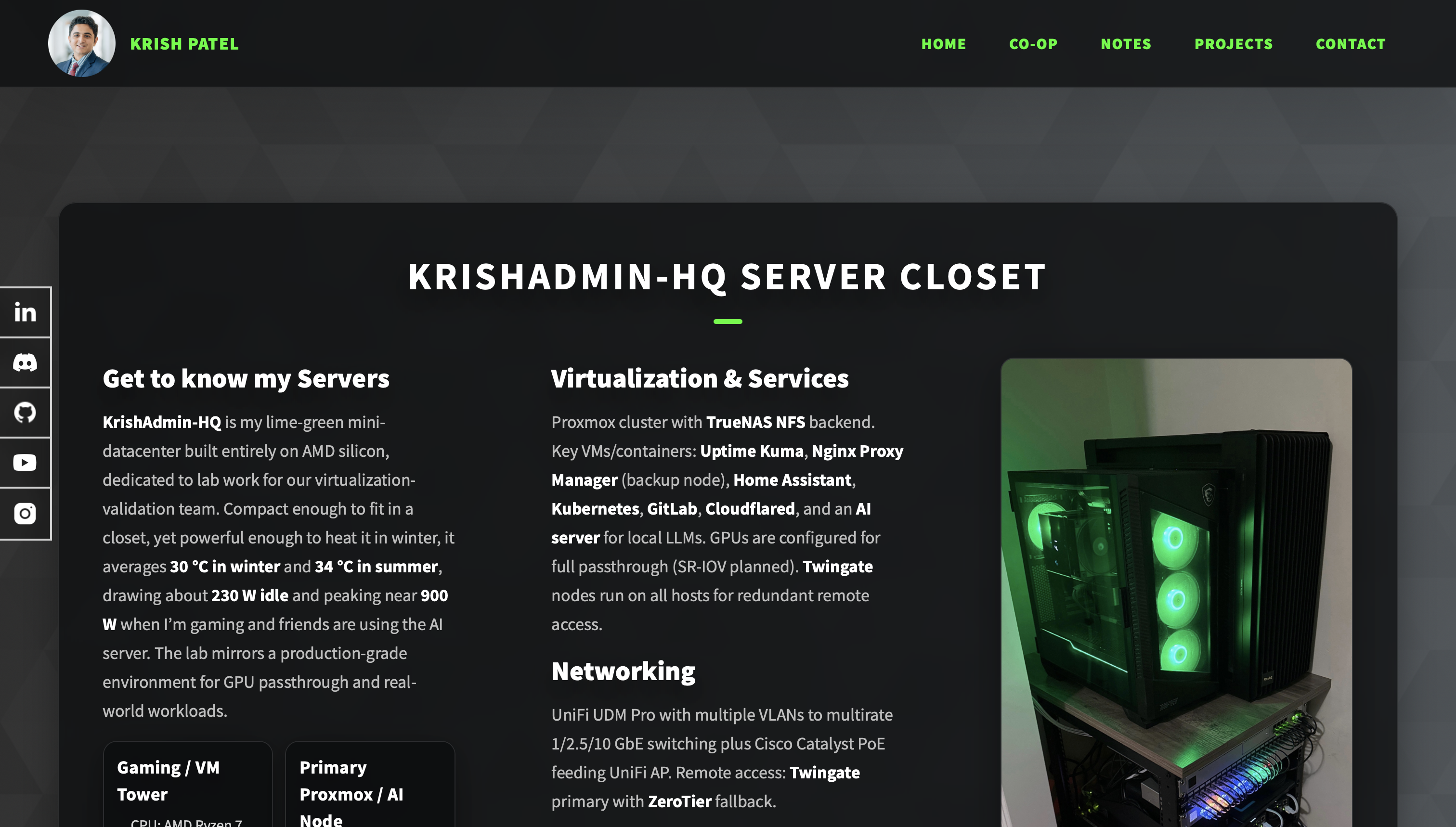
This is the web UI I use to access my server services. This same infrastructure hosts this portfolio site along with Gooselator and Covid Cage. Click below to learn more.
Link Not Public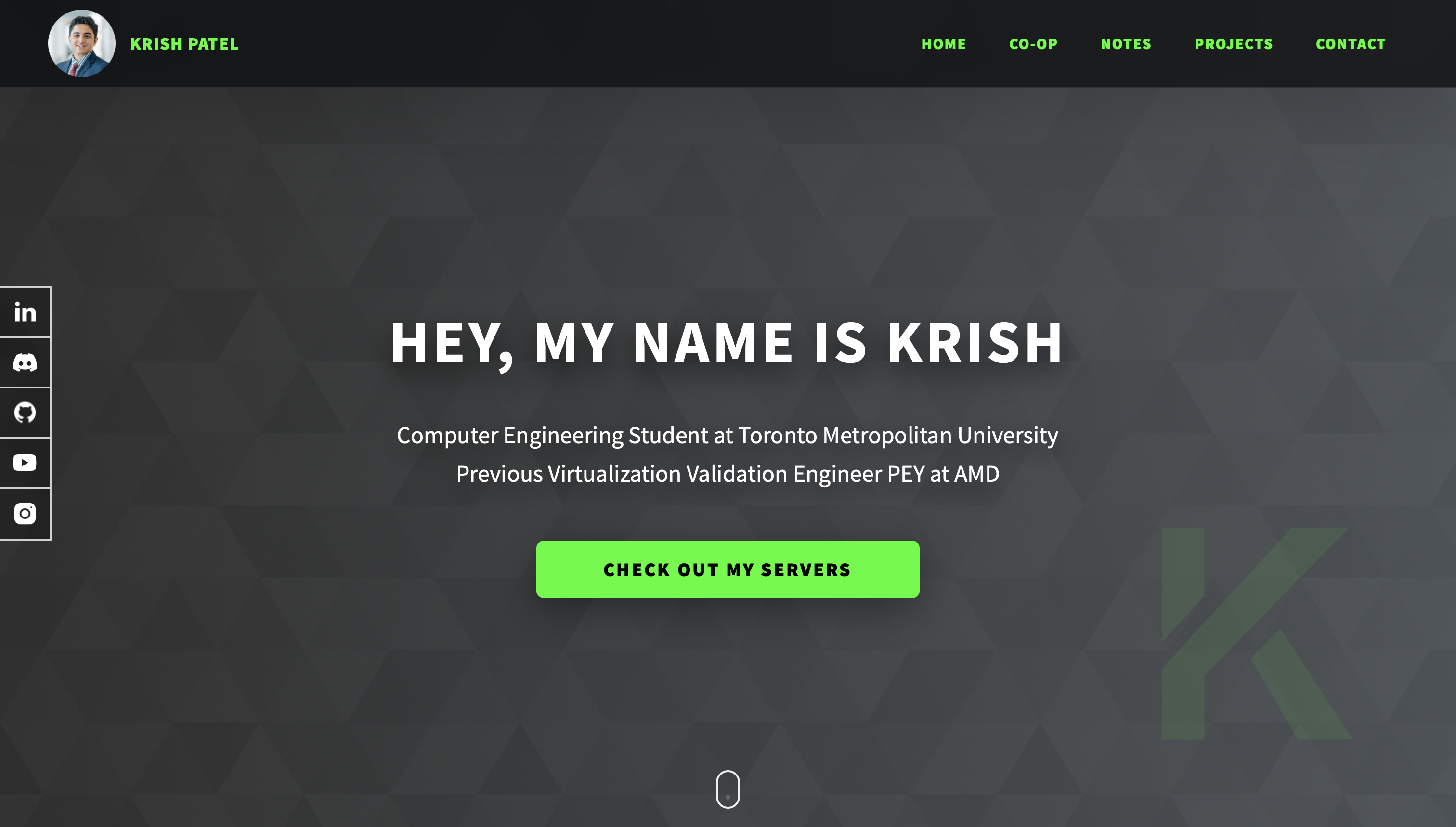
This site took a lot of time to edit and perfect. It exists to show the projects I’ve worked on, and to help you get to know me better.
Link to Portfolio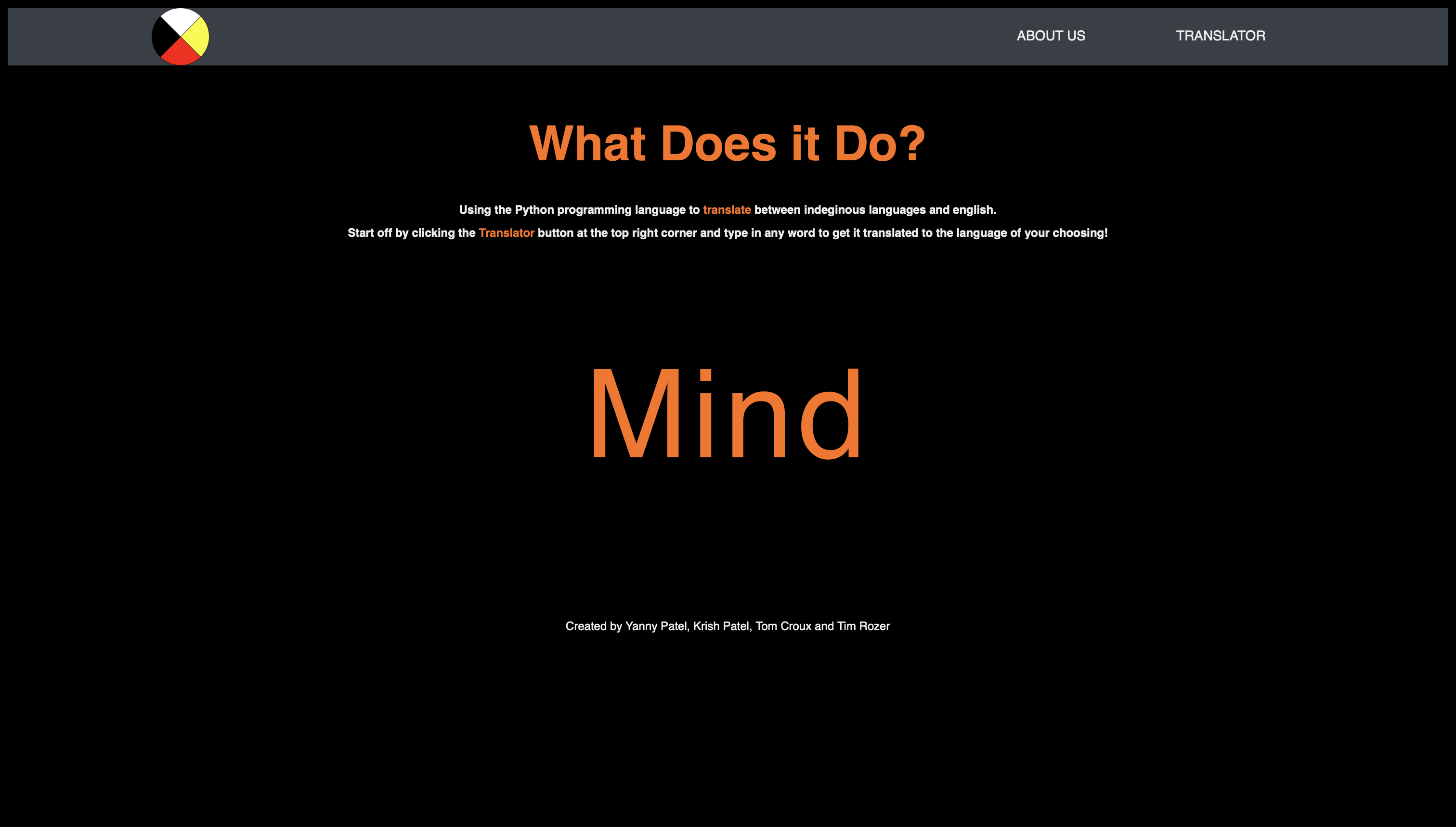
This was my first competitive project at the Ryerson Engineering Competition in 2021. Our task was to create a translator that converts English to aboriginal languages and vice-versa.
Link to Gooselator